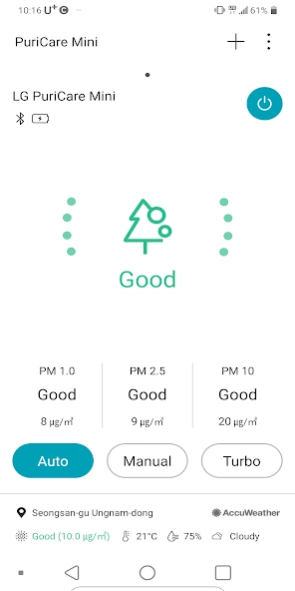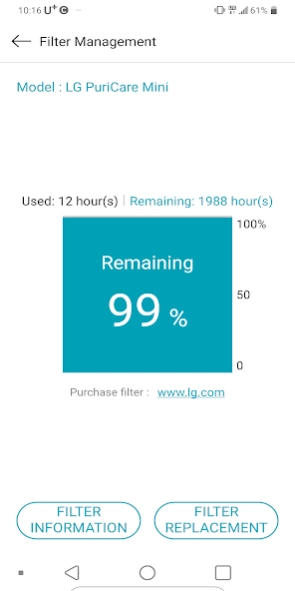LG PuriCare Mini 1.1.9
Free Version
Publisher Description
LG PuriCare Mini - Bluetooth Communication enables smart air condition check and product control.
LG PuriCare Mini App works in conjunction with a portable air purifier
Provide a more convenient and comfortable living environment.
Use the following features with the smartphone app connected to the product.
1. Product Power On / Off
2. Clean intensity control (7 steps)
3. Clean mode adjustment (automatic / manual / turbo mode)
4. Check air cleanliness value
5. Air quality monitoring function setting
6. Pollution degree check
7. Filter management (life and replacement time)
See the application help for more details.
* If the app does not work properly after the update, please uninstall and reinstall the app.
* PuriCare Mini app is recommended to use Android 8.0 or higher.
[Access Rights Guide]
* necessary
-Use photo, media, file: Use storage space when downloading software of connected product
-Location: Used to provide weather environment and air quality information around the user, and provide map / push alarm
About LG PuriCare Mini
LG PuriCare Mini is a free app for Android published in the System Maintenance list of apps, part of System Utilities.
The company that develops LG PuriCare Mini is LG Electronics Air Conditioner. The latest version released by its developer is 1.1.9.
To install LG PuriCare Mini on your Android device, just click the green Continue To App button above to start the installation process. The app is listed on our website since 2023-10-29 and was downloaded 2 times. We have already checked if the download link is safe, however for your own protection we recommend that you scan the downloaded app with your antivirus. Your antivirus may detect the LG PuriCare Mini as malware as malware if the download link to com.lge.puricaremini is broken.
How to install LG PuriCare Mini on your Android device:
- Click on the Continue To App button on our website. This will redirect you to Google Play.
- Once the LG PuriCare Mini is shown in the Google Play listing of your Android device, you can start its download and installation. Tap on the Install button located below the search bar and to the right of the app icon.
- A pop-up window with the permissions required by LG PuriCare Mini will be shown. Click on Accept to continue the process.
- LG PuriCare Mini will be downloaded onto your device, displaying a progress. Once the download completes, the installation will start and you'll get a notification after the installation is finished.